Menu
×
Main Library
9 a.m. - 8 p.m.
Phone: (843) 805-6930
West Ashley Library
9 a.m. – 7 p.m.
Phone: (843) 766-6635
Folly Beach Library
Closed for renovations
Phone: (843) 588-2001
John L. Dart Library
9 a.m. – 7 p.m.
Phone: (843) 722-7550
St. Paul's/Hollywood Library
9 a.m. - 8 p.m.
Phone: (843) 889-3300
Mt. Pleasant Library
9 a.m. – 8 p.m.
Phone: (843) 849-6161
Dorchester Road Library
9 a.m. - 8 p.m.
Phone: (843) 552-6466
Edgar Allan Poe/Sullivan's Island Library
9 a.m. - 6 p.m.
Phone: (843) 883-3914
John's Island Library
9 a.m. – 8 p.m.
Phone: (843) 559-1945
McClellanville Library
Closed for renovations
Phone: (843) 887-3699
Edisto Library
9 a.m. - 6 p.m.
Phone: (843) 869-2355
Wando Mount Pleasant Library
9 a.m. - 8 p.m.
Phone: (843) 805-6888
Otranto Road Library
9 a.m. - 8 p.m.
Phone: (843) 572-4094
Hurd/St. Andrews Library
9 a.m. - 8 p.m.
Phone: (843) 766-2546
Baxter-Patrick James Island
9 p.m. - 8 p.m.
Phone: (843) 795-6679
Bees Ferry West Ashley Library
9 a.m. - 8 p.m.
Phone: (843) 805-6892
Village Library
9 a.m. - 6 p.m.
Phone: (843) 884-9741
Keith Summey North Charleston Library
9 a.m. – 8 p.m.
Phone: (843) 744-2489
Mobile Library
9 a.m. - 5 p.m.
Phone: (843) 805-6909
Today's Hours
Main Library
9 a.m. - 8 p.m.
Phone: (843) 805-6930
West Ashley Library
9 a.m. – 7 p.m.
Phone: (843) 766-6635
Folly Beach Library
Closed for renovations
Phone: (843) 588-2001
John L. Dart Library
9 a.m. – 7 p.m.
Phone: (843) 722-7550
St. Paul's/Hollywood Library
9 a.m. - 8 p.m.
Phone: (843) 889-3300
Mt. Pleasant Library
9 a.m. – 8 p.m.
Phone: (843) 849-6161
Dorchester Road Library
9 a.m. - 8 p.m.
Phone: (843) 552-6466
Edgar Allan Poe/Sullivan's Island Library
9 a.m. - 6 p.m.
Phone: (843) 883-3914
John's Island Library
9 a.m. – 8 p.m.
Phone: (843) 559-1945
McClellanville Library
Closed for renovations
Phone: (843) 887-3699
Edisto Library
9 a.m. - 6 p.m.
Phone: (843) 869-2355
Wando Mount Pleasant Library
9 a.m. - 8 p.m.
Phone: (843) 805-6888
Otranto Road Library
9 a.m. - 8 p.m.
Phone: (843) 572-4094
Hurd/St. Andrews Library
9 a.m. - 8 p.m.
Phone: (843) 766-2546
Baxter-Patrick James Island
9 p.m. - 8 p.m.
Phone: (843) 795-6679
Bees Ferry West Ashley Library
9 a.m. - 8 p.m.
Phone: (843) 805-6892
Village Library
9 a.m. - 6 p.m.
Phone: (843) 884-9741
Keith Summey North Charleston Library
9 a.m. – 8 p.m.
Phone: (843) 744-2489
Mobile Library
9 a.m. - 5 p.m.
Phone: (843) 805-6909
Patron Login
menu
Item request has been placed!
×
Item request cannot be made.
×
 Processing Request
Processing Request
Create CD Inserts in iTunes.
Item request has been placed!
×
Item request cannot be made.
×
 Processing Request
Processing Request
- Author(s): Heid, Jim
- Source:
Macworld. Nov2004, Vol. 21 Issue 11, p70-71. 2p. 5 Color Photographs. - Source:
- Additional Information
- Subject Terms:
- Abstract: The article presents tips on printing compact disc (CD) inserts in iTunes. When printing a case insert from iTunes, one can choose from variety of designs called themes. CD inserts are also a great way to produce a hard-copy reference of a person's music library and favorite playlists. iTunes can store album artwork--for example, an image of the CD cover--along with the music. One can also view and modify a song's artwork via the Song Information dialog box. But keep in mind that each image increases the size of the music file, thus leaving less free space on hand for the hard drive and iPod. To import a new image into the list, click on Add. When creating a jewel-case insert, iTunes uses the first image listed in the Artwork Information dialog box. To use a specific image in a jewel-case insert, drag it so it is the first image in the list. For printing a jewel-case insert, select first a playlist in the Source area and then choose Print from the File menu. Next, choose an album design from the Theme pull-down menu. If the playlist contains songs from multiple albums, one can use the Mosaic themes to produce a collage of album art. One it is printed, trim the case insert using the crop marks at the edge of the image as a guide.
Contact CCPL
Copyright 2022 Charleston County Public Library Powered By EBSCO Stacks 3.3.0 [350.3] | Staff Login
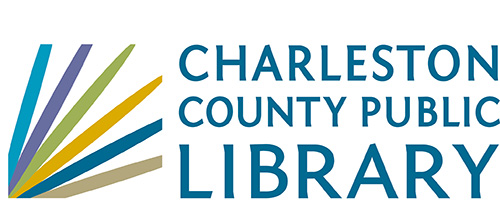
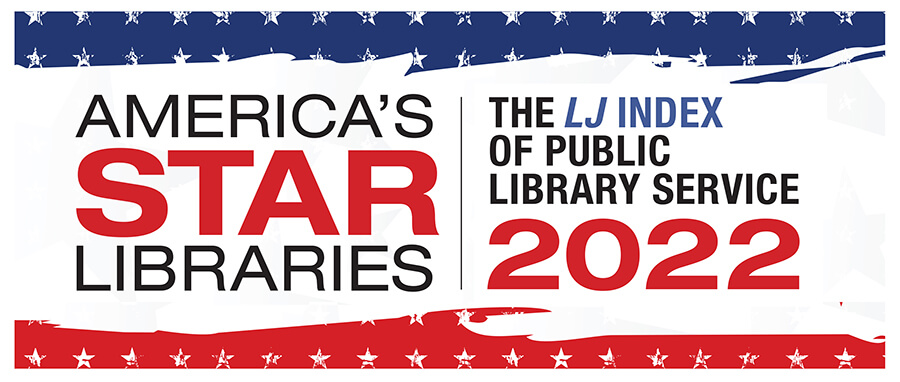
No Comments.