Menu
×
Main Library
9 a.m. - 8 p.m.
Phone: (843) 805-6930
West Ashley Library
9 a.m. - 7 p.m.
Phone: (843) 766-6635
Folly Beach Library
Closed for renovations
Phone: (843) 588-2001
John L. Dart Library
9 a.m. - 7 p.m.
Phone: (843) 722-7550
St. Paul's/Hollywood Library
9 a.m. - 8 p.m.
Phone: (843) 889-3300
Mt. Pleasant Library
9 a.m. – 8 p.m.
Phone: (843) 849-6161
Dorchester Road Library
9 a.m. - 8 p.m.
Phone: (843) 552-6466
Edgar Allan Poe/Sullivan's Island Library
9 p.m. - 6 p.m.
Phone: (843) 883-3914
John's Island Library
9 a.m. - 8 p.m.
Phone: (843) 559-1945
McClellanville Library
Closed for renovations
Phone: (843) 887-3699
Edisto Library
9 a.m. - 4 p.m.
Phone: (843) 869-2355
Wando Mount Pleasant Library
9 a.m. - 8 p.m.
Phone: (843) 805-6888
Otranto Road Library
9 a.m. - 8 p.m.
Phone: (843) 572-4094
Hurd/St. Andrews Library
Closed (Toddler Storytime)
Phone: (843) 766-2546
Baxter-Patrick James Island
9 a.m. - 8 p.m.
Phone: (843) 795-6679
Bees Ferry West Ashley Library
9 p.m. - 8 p.m.
Phone: (843) 805-6892
Village Library
9 a.m. - 6 p.m.
Phone: (843) 884-9741
Keith Summey North Charleston Library
9 a.m. – 8 p.m.
Phone: (843) 744-2489
Mobile Library
9 a.m. - 5 p.m.
Phone: (843) 805-6909
Today's Hours
Main Library
9 a.m. - 8 p.m.
Phone: (843) 805-6930
West Ashley Library
9 a.m. - 7 p.m.
Phone: (843) 766-6635
Folly Beach Library
Closed for renovations
Phone: (843) 588-2001
John L. Dart Library
9 a.m. - 7 p.m.
Phone: (843) 722-7550
St. Paul's/Hollywood Library
9 a.m. - 8 p.m.
Phone: (843) 889-3300
Mt. Pleasant Library
9 a.m. – 8 p.m.
Phone: (843) 849-6161
Dorchester Road Library
9 a.m. - 8 p.m.
Phone: (843) 552-6466
Edgar Allan Poe/Sullivan's Island Library
9 p.m. - 6 p.m.
Phone: (843) 883-3914
John's Island Library
9 a.m. - 8 p.m.
Phone: (843) 559-1945
McClellanville Library
Closed for renovations
Phone: (843) 887-3699
Edisto Library
9 a.m. - 4 p.m.
Phone: (843) 869-2355
Wando Mount Pleasant Library
9 a.m. - 8 p.m.
Phone: (843) 805-6888
Otranto Road Library
9 a.m. - 8 p.m.
Phone: (843) 572-4094
Hurd/St. Andrews Library
Closed (Toddler Storytime)
Phone: (843) 766-2546
Baxter-Patrick James Island
9 a.m. - 8 p.m.
Phone: (843) 795-6679
Bees Ferry West Ashley Library
9 p.m. - 8 p.m.
Phone: (843) 805-6892
Village Library
9 a.m. - 6 p.m.
Phone: (843) 884-9741
Keith Summey North Charleston Library
9 a.m. – 8 p.m.
Phone: (843) 744-2489
Mobile Library
9 a.m. - 5 p.m.
Phone: (843) 805-6909
Patron Login
menu
Item request has been placed!
×
Item request cannot be made.
×
 Processing Request
Processing Request
Supporting 21st Century Learning through Google Apps
Item request has been placed!
×
Item request cannot be made.
×
 Processing Request
Processing Request
- Author(s): Nevin, Roger
- Language:
English- Source:
Teacher Librarian. Dec 2009 37(2):35-38.- Publication Date:
2009- Document Type:
Journal Articles
Opinion Papers
Reports - Descriptive- Online Access:
- Language:
- Additional Information
- Availability: Scarecrow Press, Inc., a member of the Rowman & Littlefield Publishing Group. 15200 NBN Way, Blue Ridge Summit, PA 17214. Tel: 717-794-3800; Fax: 717-794-3833; e-mail: [email protected]; Web site: http://www.teacherlibrarian.com/
- Peer Reviewed: Y
- Source: 4
- Education Level: High Schools
- Subject Terms:
- Subject Terms:
- ISSN: 1481-1782
- Abstract: At Adam Scott Collegiate and Vocational Institute (CVI) in Peterborough, Canada, the Learning Commons is the school's central place for introducing new technology to students and teachers. This includes collaborative projects with teachers to develop curriculum that uses new technologies. Over the last few years podcasting as well as other online and video collaborative e-learning tools have all been implemented through the Learning Commons. Currently, as the teacher-librarian at Adam Scott CVI, the author is piloting two new projects--Google Apps and Netbooks. Both pilot projects support the two most important trends in educational technology according to the "Horizon Report"--cloud computing and portability. These projects had an immediate and significant effect on improving learning for students as well as inspiring teachers to integrate technology in the classroom in order to engage students. In this article, the author discusses Google Apps which uses the paradigm of cloud computing. Google Apps has the most popular applications available as part of their cloud including a word processor as well as spreadsheet and presentation software. All that is needed to use Google Apps is a browser and access to the Internet. These applications (Word, Excel, PowerPoint, etc.) allow students and teachers to create documents, share calendars, email, chat, create web pages, video, and more. It is secure as everything stays within the registered domain and cannot be accessed by people who do not have a login. It is an excellent tool to provide e-learning. It works on any computer including Macs and many Personal Digital Assistants (PDAs) such as cell phones, iPhones, and netbooks.
- Abstract: ERIC
- Number of References: 2
- Publication Date: 2010
- Accession Number: EJ869558
- Availability:
Contact CCPL
Copyright 2022 Charleston County Public Library Powered By EBSCO Stacks 3.3.0 [350.3] | Staff Login
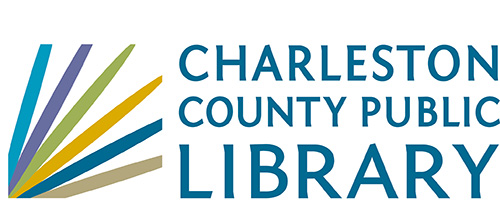
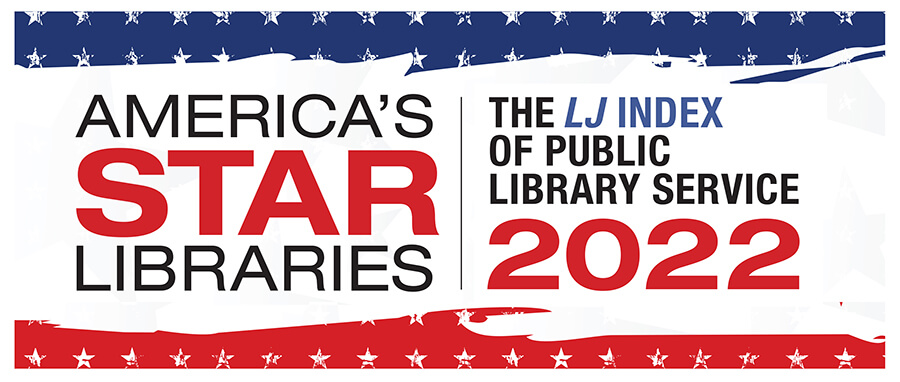
No Comments.