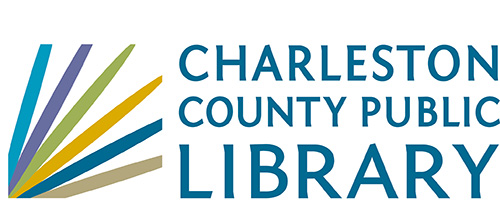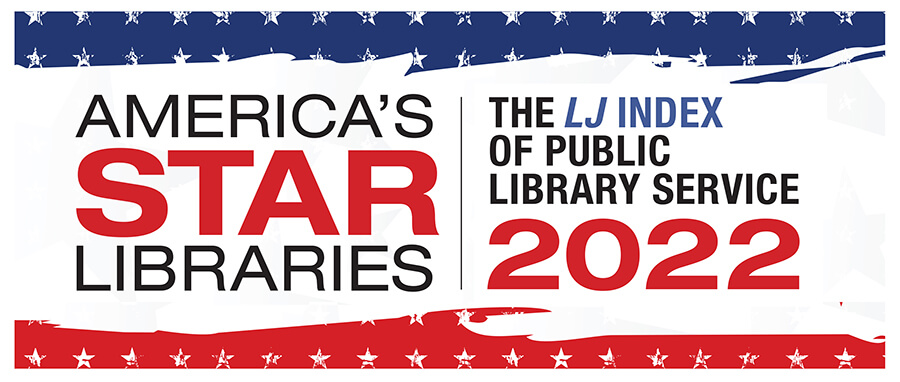Baxter-Patrick James Island Creative Studio
 Processing Request
Processing Request
Welcome to the Baxter-Patrick Makerspace and Creative Studio
The Baxter-Patrick James Island Library features two creative studios, a Makerspace and a Digital Creation Studio. Patrons must be 16 years old or older to be in the studios. Patrons will be able to use the machines while the library is open after completing a scheduled training session with the Makerspace Coordinator.
Meet Our Coordinators
Adam Rollins
Creative Studio Librarian
[email protected]
Faith Walker
Digital Lab Coordinator
[email protected]
Materials for Equipment and Machines
Patrons must supply their own consumable materials for use of the machines. The library does not supply or sell consumable materials to patrons. Examples of consumable materials include cardstock, vinyl, wood, leather, fabric, thread, bobbins, transfer paper, etc. Patrons should contact the Makerspace Coordinator if they are unsure what to bring with them.
Equipment
Our Makerspace includes:
- Canon EOS 80D DSLR Camera with Tamron Zoom Wide Angle-Telephoto AF 28-75mm Autofocus Lens
- 4K Camcorder
- Manfrotto MVH500A Fluid Drag Video Head tripod
- Product photography light shed
- Lavalier Microphones
- Handheld Microphone
- Headphones
- Bescor FP-312T 3-Point LED Light Kit with Light Stands
- Universal Tablet & Smartphone Teleprompter
- Photo and video backdrops in black, white, and chroma green (size: 10 x 12 feet)
- Numark MixDeck Express Premium DJ Controller with CD/USB Playback, including headphones and case
- Sewing Machines
- Embroidery Machine
- Cricut Machine
- Button Maker
- 3D Printer
- 3D Pens
- Heatpress
- Large-scale laminator
- Large-scale printer
- Block printing equipment
- Cinching supplies
- Calligraphy supplies
- Tools for jewelry making, book binding, leather working, and more
The digital lab includes the following equipment.
- Adobe Creative Suite including Premiere Pro, Photoshop, Illustrator, InDesign, After Effects, Audition, Acrobat, Dimension, Character Animator, Dreamweaver, Lightroom, Media Encoder, and more.
- USB audio interface
- Cassette Tape to Digital Converter
- Film Negative Scanner
- Flatbed Scanner
- DVD Duplicator
More items may be added over time, and current items might be taken out depending on patron demand and usage. The 3D printers and the laser cutter will only be operated by a trained member of the library staff.
Rules and Procedures
-
The Digital Lab and Creative Studio are open to Charleston County Library cardholders 16 years and older. Patrons who are ages 13 to 15 years old are allowed when accompanied by an adult.
-
Users must follow the CCPL Code of Conduct at all times. Details can be found on our website at www.ccpl.org/policies-procedures.
-
The Digital Lab and Creative Studio are open and available to patrons who have completed the orientation (please read “Orientation” section for more details).
-
In order to inquire about availability and to make a reservation, email a Digital Lab or Creative Studio coordinator at [email protected]. Please read “Digital Lab and Creative Studio Reservation” section for more details.
-
Reservations cannot be made more than 30 days in advance and only one reservation per patron can be taken at a time.
-
If you would like to request assistance or advice about your media arts project, e-mail [email protected] to book an appointment.
-
Hourly time blocks will be determined during appointment scheduling.
-
A maximum of four (4) persons (who have completed orientation) are allowed in the Creative Studio at a time.
-
A maximum of two (2) persons (who have completed orientation) are allowed in the Digital Lab at a time.
-
Users must wear headsets when listening to audio in the studio and digital labs.
-
Doors should not be propped opened.
-
Users must report any broken equipment to a staff member immediately.
-
The chairs, tables and equipment in the Creative Studio can be moved, but the cabinets must stay in place. However, all equipment and furniture must be returned to its place.
-
Please do not block the doorway with any furniture or equipment.
-
Users must supply their own external digital storage device or store media to a private cloud server. All media content stored on the digital lab computer is erased when computers are logged off. SD Cards are available to borrow for use in the Digital Lab but may not be taken.
-
Users may not connect any other personal equipment or download additional software without prior approval.
-
No obscene, violent or inappropriate content may be recorded, edited, designed, downloaded or generated in any form. Violators will be banned from use.
-
No food or drinks are allowed in the Studio or Lab.
-
Please keep the doors closed. If you need to step out momentarily, please let a staff member know. The room should not be left unoccupied and unlocked.
-
Users must follow breakdown procedures for the equipment and batteries must be placed back on chargers.
-
If you are doing commissioned work, we ask that you do not receive payment while on library property.
Orientation and Training Sessions
Before using the lab or studio, patrons must present a valid library card and complete an orientation overview of the digital facilities. Orientation is approximately 30 – 45 minutes, but times may vary depending on specific areas of interest.
We understand that some patrons may have knowledge on many of the production tools or software applications available in our creation facilities. So that you may gain a full understanding of what is required or that we may better support your creative needs, an orientation is necessary before you begin using the studio or lab.
The orientation is not a class. We will be presenting a variety of specialized programs from beginner to professional to help you develop your media arts skills. The orientation will cover the equipment in the studio; setup and breakdown; software and file storage, policies and procedures; and how to reserve a room.
If a patron is not able to attend any of the scheduled orientations, they may make an appointment with the a Digital Lab or Creative Studio staff member at [email protected]. Although walk-in orientations are possible, it is best to schedule an appointment.
| Equipment: | Cost/Supply Need |
| Canon EOS 80D DSLR Camera with Tamron Zoom Wide Angle-Telephoto AF 28-75mm Autofocus Lens | SD Card may be borrowed for on-site work |
| 4K Camcorder | SD Card may be borrowed for on-site work |
| Manfrotto MVH500A Fluid Drag Video Head tripod | N/A |
| Product photography light shed | N/A |
| Lavalier Microphones | N/A |
| Handheld Microphone | N/A |
| Headphones | Headphone are for use in studio and lab only. |
| Bescor FP-312T 3-Point LED Light Kit with Light Stands | N/A |
| Universal Tablet & Smartphone Teleprompter | N/A |
| Photo and video backdrops in black, white, and chroma green (size: 10 x 12 feet) | N/A |
| Sewing Machines | Thread, fabric and other materials must be provided by the patron. |
| Embroidery Machine | Thread, fabric and other materials must be provided by the patron. |
| Cricut Machine | |
| Button Maker | $0.20 per 2.5" buttons; $.05 per 0.5" buttons |
| 3D Printer | $0.10 per gram of fillament. |
| 3D Pens | $0.10 per gram of fillament. |
| Heatpress | N/A |
| Large-scale laminator | $0.25 per square foot |
| Large-scale printer | $0.40 per square foot |
| Block printing equipment | N/A |
| Cinching supplies | $.50 per roll |
| Calligraphy supplies | N/A |
| Tools for jewelry making, book binding, leather working, and more | N/A |
| Digital Lab: | |
| Adobe Creative Suite including Premiere Pro, Photoshop, Illustrator, InDesign, After Effects, Audition, Acrobat, Dimension, Character Animator, Dreamweaver, Lightroom, Media Encoder, and more. | SD Cards may be borrowed for on-site work. However, all exported work must be uploaded to a cloud service or saved on personal devices. Any material left on the computer will be deleted when user logs out. |
| Cassette Tape to Digital Converter | Patrons must bring their own personal device for export. |
| Film Negative Scanner | Patrons must bring their own personal device for export. |
| Flatbed Scanner | Patrons must bring their own personal device for export. |