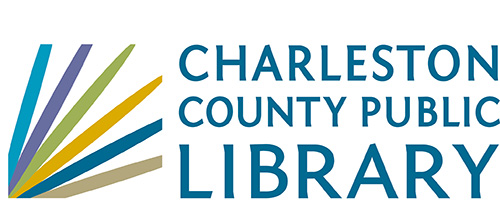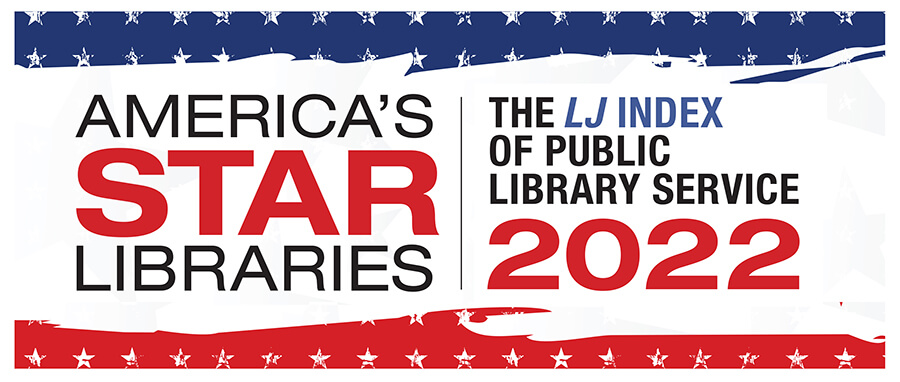Digital Collections - eBooks and Magazines
 Processing Request
Processing Request
Libby by OverDrive
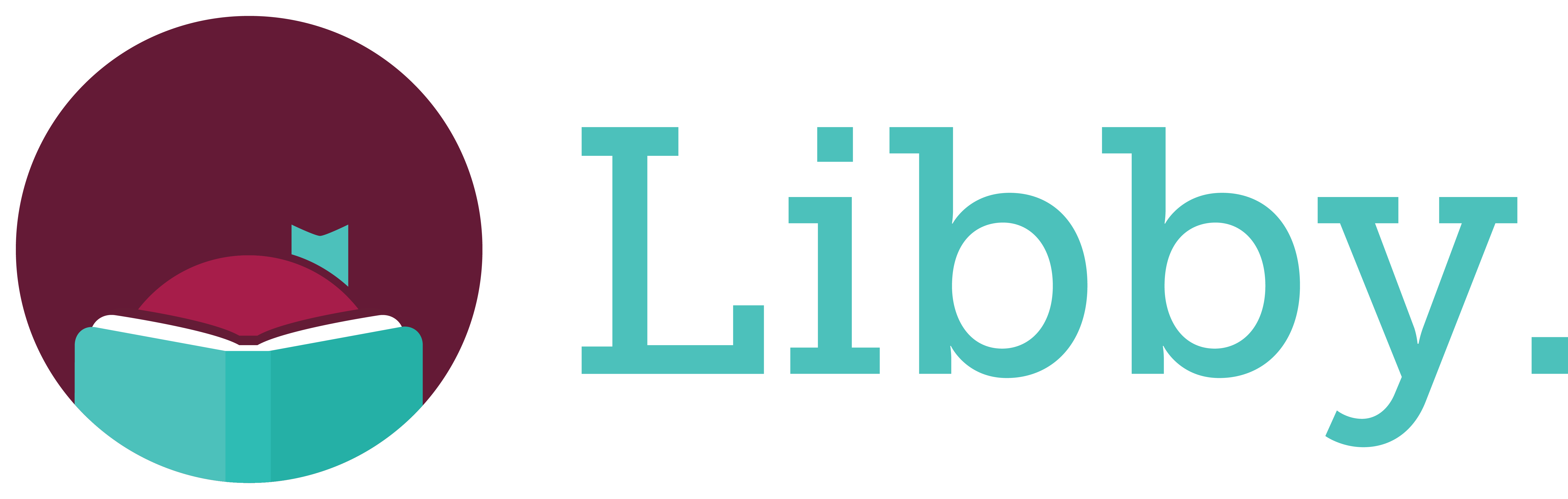 |
|---|
Welcome to Libby by OverDrive! Use the Libby app to borrow ebooks, audiobooks, magazines, and streaming video on your phone or tablet. You can even send and read your borrowed ebooks to your Kindle ereader. It’s free and easy to use! Download Libby to get started.
Ready to make the switch from the legacy OverDrive app to Libby? Learn more about upgrading to Libby.
Additional help guides can be found at Libby Help.
NOTE: The content provider has temporarily suspended access to the Libby Extra IndieFlix due to an ongoing outage. They are working on a resolution. Check out the other Libby Extras from a web browser or the Libby app. Extras include resources for continuing education and entertainment, with a variety of streaming videos, databases services, and much more!
Libby by OverDrive’s downloadable ebook and audiobook collections are curated by the Charleston County Public Library. The magazine and streaming video content is not curated by CCPL.
The New York Times
| Learn About Access to The New York Times |
|---|
 |
Access The New York Times anytime from your mobile phone, laptop, or tablet.
To get started reading The New York Times, click here for an access code and follow the on-screen instructions:
- Click REDEEM. If you already have an NYT account associated with CCPL, then enter your email address and click Continue. Important: To sign in, you must enter the account credentials for an NYT account you created through CCPL. Personal accounts to NYT will not work through this link. If you do not have an NYT account associated with CCPL, then you must create one by entering your email and a password of your choice. Then click Create Account.
- Your login gives you access to The New York Times anytime for 24 hours.
- After the 24-hour login expires, come back to CCPL and click the code redemption link again.
The library’s subscription also includes access to the NYT News app and the NYT Audio app for iOS. Download the apps, use the instructions above, and then follow the on-screen prompts for 24-hour access.
In addition to the news, CCPL subscribers have access to NYT extras Cooking, Games, and The Athletic. Each extra requires a separate login and provides 24-hour access.
If you experience login issues, please contact the library.
This subscription service’s content is not curated by the Charleston County Public Library and all selections are made by this vendor.
USA Today
| Learn About Access to USA Today |
|---|
 |
Search nearly 35 years of national and local news reported in USA Today. Coverage from 1987 through current. Explore current and archived issues of USA Today with full-color newspaper pages and individual articles. To access the full-color digital daily edition of USA Today, click on the link with format type of Image and choose today's date from the calendar menu.
Consumer Reports
| Learn About Access to Consumer Reports |
|---|
|
|
Consumer Reports enables consumers to make better purchasing decisions. Whether a user is looking to find the best deal on an LCD-TV or researching the top-recommended used vehicles, Consumer Reports provides ratings and reviews, recommendations and buying advice for thousands of products and services.
Flipster
| Learn About Flipster |
|---|
|
|
Flipster is a next-generation magazine service that allows people to browse digital versions of the latest issues of magazines, courtesy of the library. With Flipster, patrons have the option of accessing the content at the library or remotely. Magazines can also be downloaded to phones and tablets, for offline reading anytime, anywhere. Flipster offers an easy, browseable reading experience. Users can browse magazines by category as well as perform searches for specific periodicals. An online newsstand provides a carousel of the most recent issues, as well as a carousel of all issues allowing for quick access to magazines. The table of contents contains links for quick access to articles of interest and hotlinks within magazines are hyperlinked, opening in separate tabs when clicked. In addition, there is an option to zoom in and out for better readability. CCPL's Flipster collection consists of many popular magazine titles, as well as library and information journals and professional review sources.
The Wall Street Journal
 |
|---|
Access The Wall Street Journal anytime from your mobile phone, laptop, or tablet.
Visit The Wall Street Journal account page to get started and follow the on-screen instructions.
- From outside the library, login with your library card number and PIN at the CCPL Database Access prompt. If you’re inside the library, you will bypass this step.
- Next, if you already have a WSJ account associated with CCPL, then click the white SIGN IN button to enter your account credentials. Important: To sign in, you must enter the account credentials for a WSJ account you created through CCPL. Personal accounts to WSJ will not work through this link. If you do not have a WSJ account associated with CCPL, then you must create one by entering account details (your first and last names, email address, and a password of your choice) and clicking the blue CREATE button. Do not share your CCPL WSJ account login credentials with others.
- Your login gives you access to The Wall Street Journal anytime for three days.
- After the three-day login expires, come back to CCPL’s The Wall Street Journal account page to login, again.
If you experience login issues or need to reset the credentials associated with your CCPL WSJ account, please contact the library.
This subscription service’s content is not curated by the Charleston County Public Library and all selections are made by this vendor.
The Post and Courier
| Learn About Access to The Post and Courier |
|---|
|
|
Search nearly 25 years of Charleston and South Carolina history with The Post and Courier Collection. Coverage from 1994 through current. Explore current and archived issues of The Post and Courier with full-color newspaper pages and individual articles, as well as content only published online.
hoopla
| Learn About hoopla |
|---|
|
|
hoopla is an online streaming service that offers free access to e-books, comics, audiobooks, music, films & television. To use hoopla, all you need is a valid CCPL library card and a web browser or mobile device. Each user gets 15 borrows per calendar month for the available formats. Unused checkouts do not rollover to the next month. e-books, audiobooks and comics can be checked out for three weeks; music albums can be checked out for one week, and TV shows can be checked out for three days.
This subscription service’s content is not curated by the Charleston County Public Library and all selections are made by this vendor.